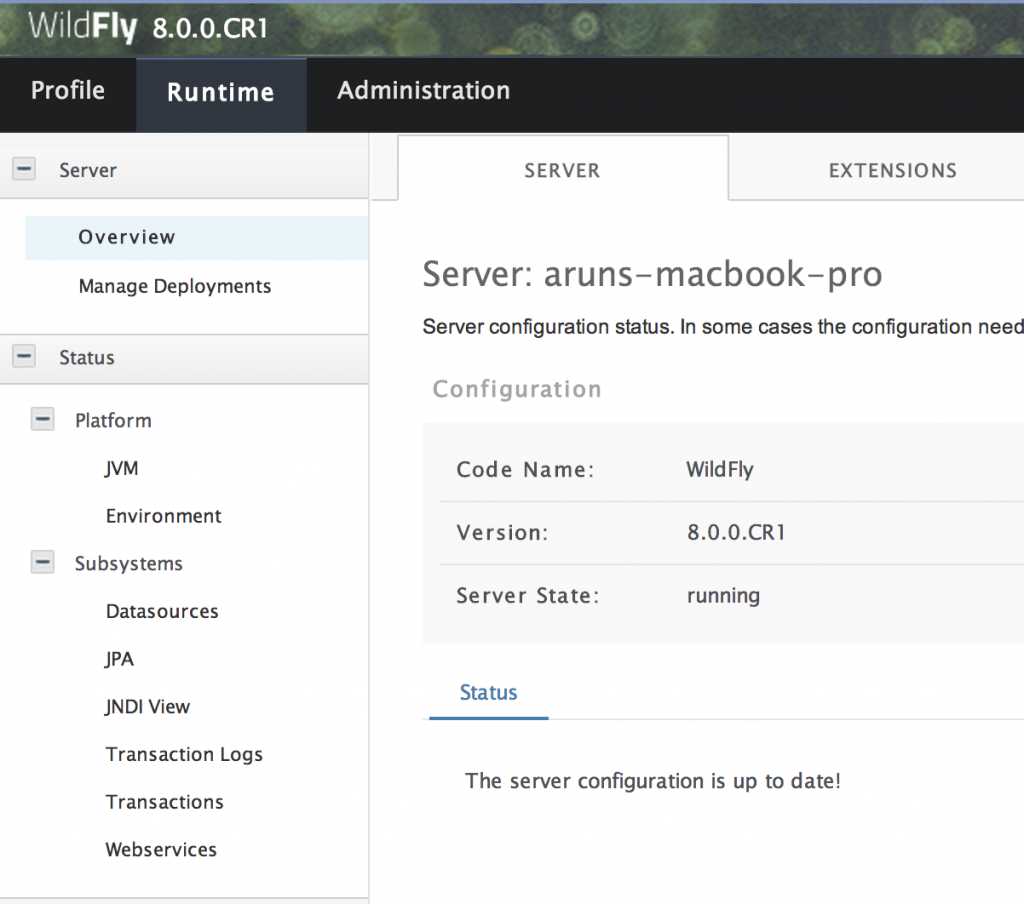WildFly can be started on the default port 8080 using:
./bin/standalone.sh
The default landing page is then accessible at localhost:8080 and looks like:
The default admin console is accessible at localhost:9990/console and looks like:
Do you want to start another WildFly standalone instance on the same machine on a different port ?
./bin/standalone.sh -Djboss.socket.binding.port-offset=1000
will start another standalone server on port 8080 + 1000. And so the landing page is now accessible at localhost:9080. Similarly, admin console is now accessible at localhost:10990/console.
Similarly, you can start multiple instances by specifying port offset.